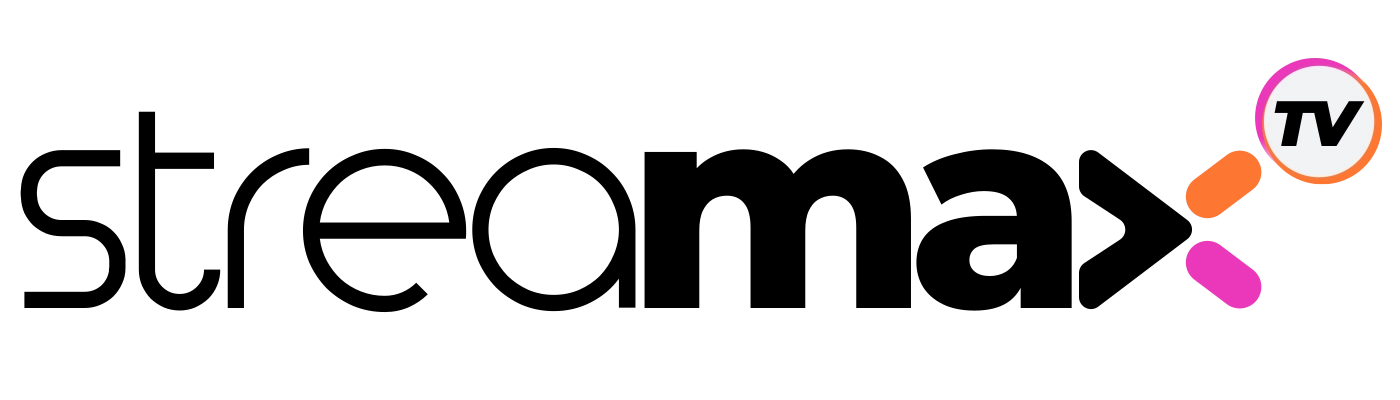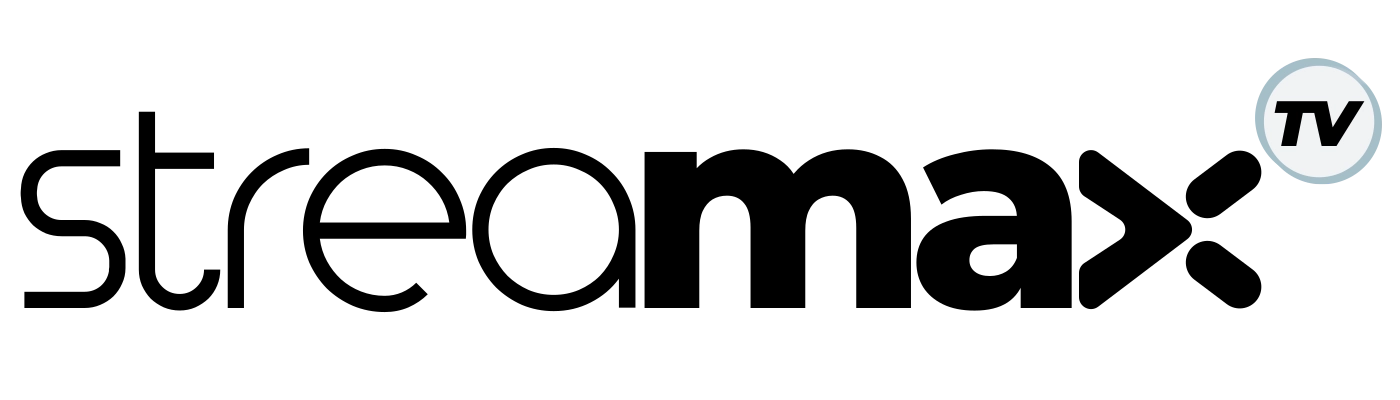We're here to ensure that you have all the knowledge you need to make the most of your experience with us. So, take your time, explore the sections, and don't hesitate to reach out if you can't find the information you're looking for.

we got answers
What is an IPTV?
IPTV stands for Internet Protocol Television. It is a technology that delivers television programming and content over the internet, allowing users to stream and watch their favorite shows, movies, and live events on various devices such as smart TVs, computers, tablets, and smartphones.
How does IPTV work?
IPTV works by transmitting television signals through internet protocols instead of traditional terrestrial, satellite, or cable formats. Users connect to an IPTV service provider’s network to access and stream content in real-time.
Is IPTV legal?
The legality of IPTV services varies by region and the content being provided. If you’re encountering such restrictions, using a VPN can enhance the security of your IPTV streaming by encrypting your internet connection. Please check the Confidentiality and Accessibility section for more information about using a VPN with our IPTV service.
What is StreamaxTV?
StreamaxTV is an IPTV subscription based service that lets you watch your favorite TV content when and where you want. Get your credentials and watch on your favorite device at home or on the go.
How do I sign up for StreamaxTV ?
Welcome aboard! To sign up, simply visit our website and click on the “Start watching” button. Follow the steps to buy your subscription.
What's the process to buy a subscription?
Getting your subscription from StreamaxTV is a breeze. Choose your subscription plan, make the payment, and you’re in! You’ll receive a confirmation email with your credentials, and start enjoying our content.
Can you guide me through the setup process?
Absolutely! Just reach out to us via email at team@streamaxott.com or use the Whatsapp or Telegram live chat on our website. Our support team will guide you through the Process.
Can I buy the StreamaxTV service if I do not come into consideration for satellite service?
Since IPTV delivers international programming to your TV via the Internet, no satellite dish is required. Moreover, To qualify, you need a high-speed internet connection of at least 15 Mbps or higher.
What subscription plans do StreamaxTV offer?
We offer a variety of subscription plans tailored to your needs. Visit the “Plans” page to explore options, features, pricing, and duration.
How many devices can I use with my subscription?
While you’re welcome to link as many devices as you want to your subscription. Please note that except for MAG devices, a single device plan comes with a limitation on one simultaneous connection. You can enjoy streaming content on one device at a time.
Can I upgrade to have more simultaneous connections?
Absolutely! We offer a Multi-room Plan that allows you to enjoy content on multiple devices simultaneously. You’ll have the flexibility to stream 2 devices, or more at the same time.
Does my subscription start to be active right after I make a payment?
Subscription starts to be active from the moment you will receive your activation credentials in your email.
Do you offer a refund?
By subscribing to StreamaxTV, you’ll get a risk-free money-back policy on all plans within 14 days. For more details please check our refund policy.
Where can I find the list of available channels?
We understand the excitement of exploring our channel list. Though our complete channel listing isn’t ready just yet on the website, the 8-hour Pass will give you a sneak peek into the variety of content that StreamaxTV has to offer.
Can I watch live TV channels with StreamaxTV?
Yes, StreamaxTV allows you to watch live TV channels from around the world, including local and international content. You can access a variety of channels whatever your location is.
Will all content be available in my country?
Absolutely! You’ll have full access to all content, and enjoy all features whatever your duration plans and location are.
Are sports channels included in all subscription plans?
Yes, sports channels are available across all our subscription plans. StreamaxTV brings the thrill of a wide range of sports right to your screen!
What devices can I stream StreamaxTV on?
You can enjoy our IPTV service on all streaming devices, including smart TVs, computers, laptops, smartphones, tablets, set-top boxes (such as Roku, Amazon Fire TV, Apple TV), and even gaming consoles.
Are there any technical requirements for streaming?
For optimal streaming, we recommend a stable internet connection of at least 15 Mbps. Faster connections will ensure the best experience.
How does the simultaneous connection limit work?
Simultaneous connection limit means that you can have one active stream running at any given moment. If you’re watching content on one device and want to switch to another, simply pause the current stream, and you’ll be able to resume your viewing on the new device.
What if I want to watch content on more than one device simultaneously?
If you’d like to watch content on multiple devices simultaneously, you have the option to purchase additional subscriptions. Each subscription comes with its own Xtream IPTV code and M3U link, allowing you to customize your streaming experience.
What payment methods do you accept?
We accept Paypal for payment. Rest assured, your payment information is secure with us.
I don’t have Paypal, can I use another payment method?
Sure, just reach out to us via email at team@streamaxott.com or use the Whatsapp or Telegram live chat. Our support team will check with you the availability of your payment method.
How can I get in touch with StreamaxTV customer support?
We’re here to help! Reach out to us via email at team@streamaxott.com or use the live chat on our website. Our support team is available from 10:00 to 00h00 (UTC) to assist you with any inquiry.
How do you protect my data and privacy?
Your privacy is a priority. We use industry-standard security measures to safeguard your information. Learn more about our privacy practices on our privacy page.
How do I set up and use a VPN with StreamaxTV service?
To set up a VPN with our IPTV service, follow these general steps:
- Choose and subscribe to a reputable VPN service.
- Download and install the VPN app on your device.
- Open the app, log in, and choose a server location you desire.
- Connect to the selected server.
- Once connected, access our IPTV service as you normally would.
Is it necessary to use a VPN with StreamaxTV?
Using a VPN with any IPTV service is optional but recommended, it can enhance your IPTV experience by providing an extra layer of security and privacy.
Will using a VPN affect my IPTV streaming quality?
Using a VPN may slightly affect your streaming quality due to the encryption process and the extra routing through a VPN server. However, with a reliable and fast VPN service, the impact on streaming quality is often minimal.
Can I use any VPN with your IPTV service?
In general, you should be able to use most reputable VPN services with our IPTV service. However, it’s recommended to choose a VPN with good speeds, a wide range of server locations, and strong encryption for the best experience.
How much bandwidth does the IPTV stream use?
Our services use the latest H264 technology, offering the best compression and quality. The IPTV stream sizes are roughly around 8Mbps. However when changing channels the H264 protocol may bounce higher slightly to begin showing the picture, this is why a 15Mbps minimum internet connection speed is required, 30Mbps for HD channels.
What should I do if I experience buffering issues?
Though almost all of our Servers are stable, sometimes you may experience some buffering due to internet speed or high internet traffic. Please check if other users are hogging the bandwidth in your house, disconnect them all and try again. The second reason is that you are using Wi-Fi, which is not suited for watching TV as you need direct (LAN) connection to the internet network in order to enjoy smooth watching without interruptions.
Directly connect to your router using a LAN (Ethernet) cable or to a power-line adapter. If not possible, try moving the box closer to the router. Change your WI-FI channel, to avoid interference with nearby devices. If you experience buffering press “pause” for 10-15 seconds and resume, most of the time that will eliminate the need to buffer.
What should I do if my channel is freezing?
If while you are watching a channel the service appears to have paused, simply select and open another channel, then return to the original channel to see if it is now playing, this can be due to breaking in transmission for a second, the software will halt under these conditions.
My IPTV doesn’t work. What should I do?
Don’t worry! Freezing, buffering or channels not working issues may occur due to several reasons. STB, ISP, internet fluctuations, or server update are often the reasons but it’s not permanent. Our expert engineers are always working to fix them. If the issue persists, please reach out with our customer support.